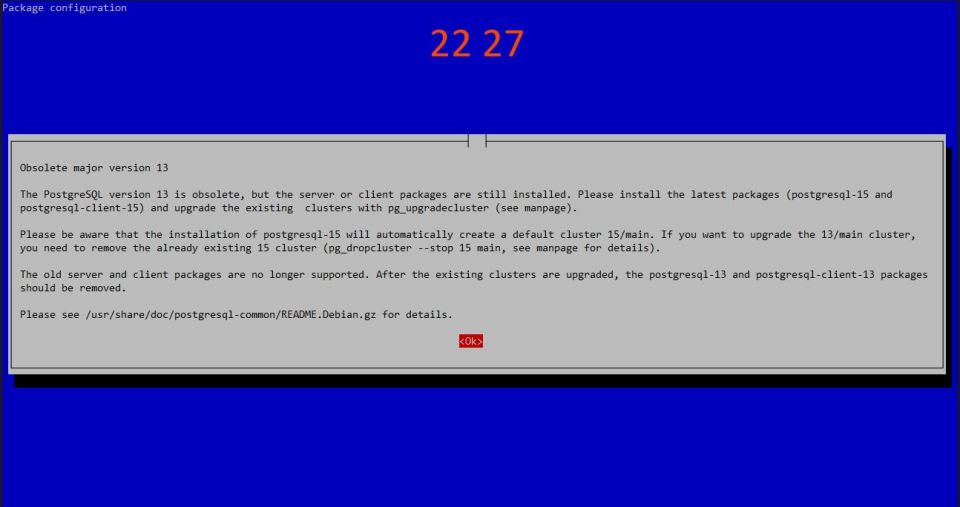Yesterday after installing some new packages I was greeted by this kind reminder 😀
I began stopping services which use a Postgresql database and even forgot about Dendrite..
Nothing so bad as I imagined, tho, just run the suggested commands and everything got up and running in a few minutes.
Debian rocks! 😍
Here's my configuration, working fine with my Android 9 Phone
server.conf
root@pandora:~# cat /etc/wireguard/wg0.conf
[Interface]
# specify generated private key for server
PrivateKey = <sekret>
# IP address for VPN interface
Address = 172.16.100.1/32, fd42:42:42::1/64
MTU = 1420
# UDP port WireGuard server listens
ListenPort = 51820
# possible to set any commands after WireGuard starts/stops
# set routing rules like follows to access to local network via VPN session
PostUp = iptables -A FORWARD -i wg0 -j ACCEPT; iptables -t nat -A POSTROUTING -o eth0 -j MASQUERADE; ip6tables -A FORWARD -i wg0 -j ACCEPT; ip6tables -t nat -A POSTROUTING -o eth0 -j MASQUERADE;
PostDown = iptables -D FORWARD -i wg0 -j ACCEPT; iptables -t nat -D POSTROUTING -o eth0 -j MASQUERADE; ip6tables -D FORWARD -i wg0 -j ACCEPT; ip6tables -t nat -D POSTROUTING -o eth0 -j MASQUERADE;
[Peer]
# REDMI
# specify public key for client
PublicKey = <sekret>
# clients' VPN IP addresses you allow to connect
# possible to specify subnet ⇒ [172.16.100.0/24]
AllowedIPs = 172.16.100.6/32, fd42:42:42::6/128
PersistentKeepalive = 25
client.conf
root@pandora:~# cat /etc/wireguard/redmi.conf
[Interface]
#Private IP Address
Address = fd42:42:42::6/128, 172.16.100.6/32
#Client's Private Key
PrivateKey = <sekret>
#Server's listening port
ListenPort = 51820
[Peer]
#Server's Public Key
PublicKey = <sekret>
AllowedIPs = ::0/0, 0.0.0.0/0
#Server's IP:port
Endpoint = woodpeckersnest.space:51820
sysctl.conf
root@pandora:~# sysctl -p
net.ipv4.ip_forward = 1
net.ipv6.conf.all.forwarding = 1
net.ipv6.conf.eth0.accept_ra = 2