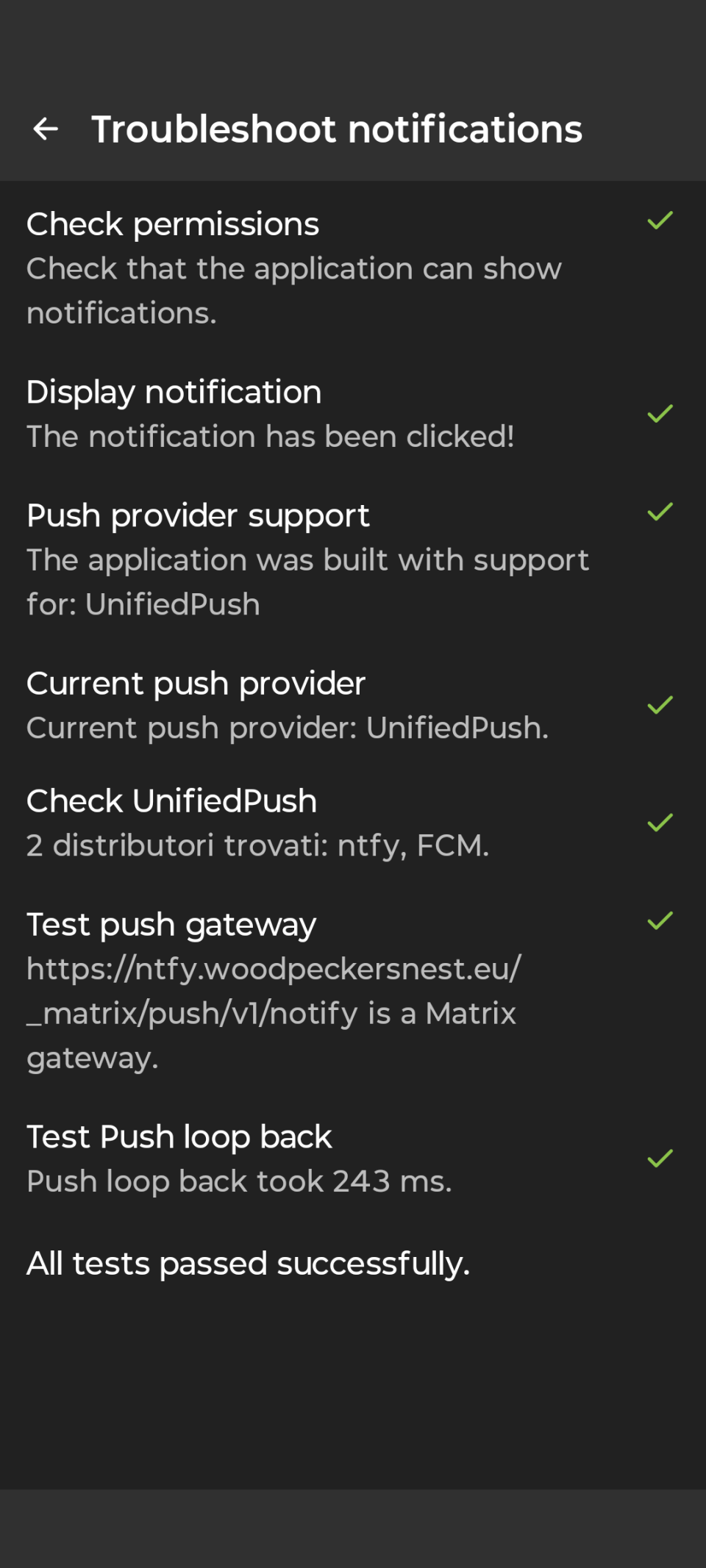ntfy service
ntfy
ntfy lets you send push notifications to your phone or desktop via scripts from any computer, using simple HTTP PUT or POST requests. I use it to notify myself when scripts fail, or long-running commands complete.
With the newly installed “ntfy” service, You, as a @wpn user, have access to any topic you may need, with read and write permissions. I am going to send an email to each (shell/email) user account soon, with credentials. “xmpp” users feel free to request access to me, personally or by writing a message here.
For all other interested people, we have set a public topic up, which you can subscribe to, if you like, to be notified about @wpn services status: wpn-status, precisely 😀 and also another topic, to follow xmpp-it services status: xmpp-it-net
What can I do with it?
Usage examples are all explained in the doc. In short, you currently can:
- Send only text (anyone said emotes!?)
- Send text and attachments (like images)
- Send a notification to an email address
- Use it as your UnifiedPush service
I have tested all of the above and they are supposed to be working.. If you have any problem, please let me know (a comment here would also be okay).
Here's SchildiChatNext notifications troubleshooter:
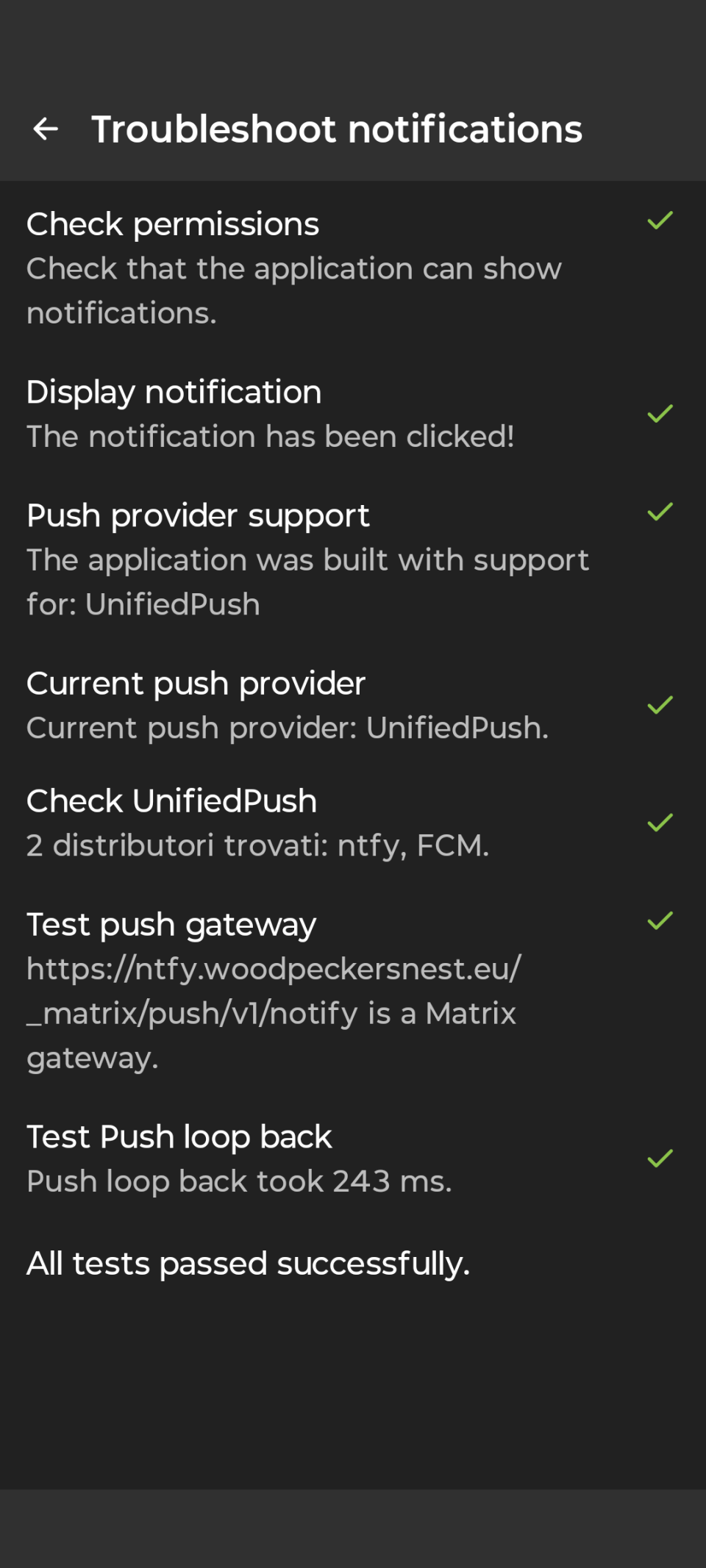
Thanks to ctapmex for opening a bug issue on #bugzilla, now @woodpeckersnest.space/eu #email accounts will configure automagically when added in #thunderbird, including address books and calendars, powered by our selfhosted #radicale server (#caldav #carddav).
Some references:
Picture depicts Thunderbird asking what additional services to connect to, after inbox creation - namely #addressbook and #calendar
The past 2 weeks I spent some time configuring tailscale: think of it as your own personal, invisible, and very secure "home-lab" on the internet where only your trusted devices can connect and share information.
But, since it uses wireguard under the hood, and I had already set it up on my VPS - see post1 and post2 - I thought! “Why can't I just do this myself, without relying on a third-party service?”
So, first of all I did a quick test, by sending some text to a “termbin” service (it's like a pastebin but for shells) I run on my VPS. I set it to listen only on the wireguard interface, then activate the wireguard tunnel on my desktop PC at home, opened a shell and sent the following:
echo “termbin test” | nc 172.16.100.1 9999
It worked like a charm, so I immediately started thinking about the whole home-lab thing. And here I am, connected and happy.

..read more