conversejs stickers!

Thanks Jc Brand (conversejs developer) for sending me these awesome stickers!!

Thanks Jc Brand (conversejs developer) for sending me these awesome stickers!!
In XMPP you can have "hats"! A hat is basically a label next to your nickname which can show maybe a role you have in a particolar MUC (e.g. "teacher" for a class, "manager" for an office, or "developer" for a software project and so on..). The relative XEP is https://xmpp.org/extensions/xep-0317.html
The only client where this XEP seems to be manageable, is conversejs: https://m.conversejs.org/docs/html/configuration.html#muc-hats but Cheogram can show hats as well in the participant list.
There are a couple modules needed in prosody and you can install them like so:
prosodyctl install --server=https://modules.prosody.im/rocks/ mod_muc_hats_api
prosodyctl install --server=https://modules.prosody.im/rocks/ mod_muc_hats_adhoc
This is the adhoc command in conversejs to set a hat:
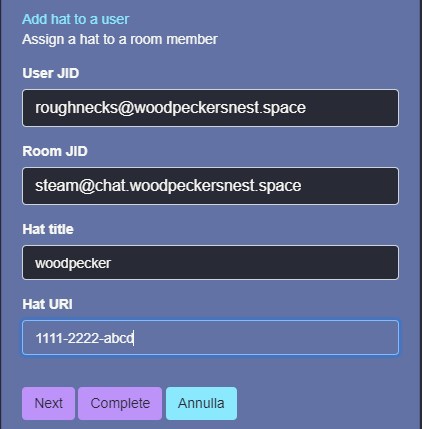
You need to specify a user JID, a room JID (on your server), a Hat title (the actual label you want to be shown) and a Hat URI (a machine-readable unique identifier, like 1111-2222-abcd - this is something you make up yourself)
And this is the final outcome
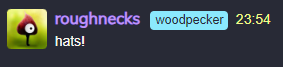
Thanks to Zash and Jcbrand in the "Converse" MUC and a bit of hacking I was able to set up a few community plugins for my conversejs install as a prosody module.
Here's the configuration in /etc/prosody/prosody.cfg.lua:
conversejs_resources = "/usr/local/lib/prosody/modules/mod_conversejs/dist"
conversejs_tags = {
-- Load favicon
[[<link rel="shortcut icon" href="https://woodpeckersnest.space/images/converse-js.ico">]];
-- Load libsignal-protocol.js for OMEMO support (GPLv3; be aware of licence implications)
[[<script src="https://cdn.conversejs.org/3rdparty/libsignal-protocol.min.js"></script>]];
-- Load community plugins
[[<link type="text/css" rel="stylesheet" media="screen" href="conversejs/dist/plugins/search/search.css" />]];
[[<script src="conversejs/dist/plugins/actions/actions.js"></script>]];
[[<script src="conversejs/dist/plugins/search/search.js"></script>]];
[[<script src="conversejs/dist/plugins/search/jspdf.debug.js"></script>]];
[[<script src="conversejs/dist/plugins/search/jspdf.plugin.autotable.js"></script>]];
[[<script src="conversejs/dist/plugins/toolbar-utilities/toolbar-utilities.js"></script>]];
[[<script src="conversejs/dist/plugins/screencast/screencast.js"></script>]];
}
conversejs_options = {
locked_domain = "woodpeckersnest.space";
auto_focus = true;
view_mode = "fullscreen";
allow_registration = false;
auto_reconnect = true;
reuse_scram_keys = true;
muc_clear_messages_on_leave = true;
clear_cache_on_logout = false;
play_sounds = true;
whitelisted_plugins = {"actions", "search", "toolbar-utilities", "screencast"};
}
You'll have to copy the plugins directories (actions, search etc..) in this path:
/usr/local/lib/prosody/modules/mod_conversejs/dist/plugins/
Then reload configuration and conversejs module or restart prosody.
Already found a bug in "toolbar-utilities" and haven't still had a chance to try the screencast plugin, but they look good for the most part.
Maybe I will add Jitsi Meet or Voice Chat at some point.. Not now though. ¹
EDIT: screencast is working alright, but not in the way you'd expect it. It's not a live streaming, instead it's a recording of your screen which gets uploaded once you stop the cast.. I wouldn't say it's perfect but not even bad.
¹ I've added them 😛


Different apps manually registered in "mod_register_apps.lua" ranging from web apps like Movim, to F-Droid apps like monocles chat and Cheogram.
See also F-Droid app code example
Here's how you add an F-Droid XMPP App to "mod_register_apps.lua" so that it shows up in the Invite registration page of prosody:
{
name = "monocles chat";
text = [[monocles chat is a fork of blabber.im and Conversations with some changes, to improve usability.]];
image = "assets/logos/monocles.png";
link = "https://f-droid.org/packages/de.monocles.chat/";
platforms = { "Android" };
supports_preauth_uri = true;
download = {
buttons = {
{
image = "https://woodpeckersnest.space/images/fdroid.png";
url = "https://f-droid.org/packages/de.monocles.chat/";
};
};
};
};
Add the "monocles.png" logo to your "assets/logos/" directory and change the "fdroid.png" image link accordingly.