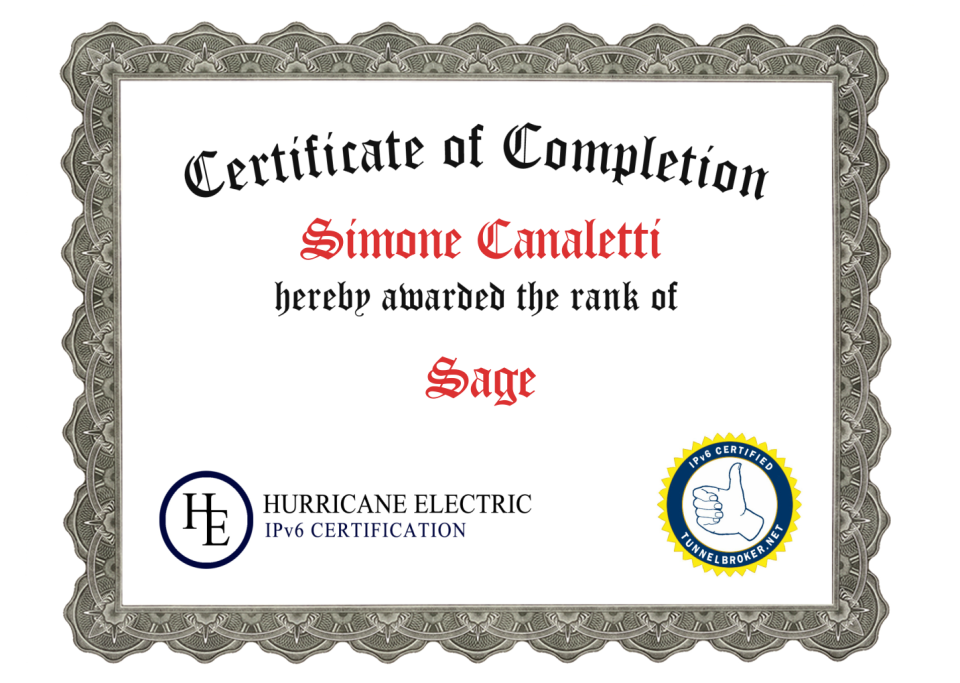It's been a week or so that I started using Wireguard on my desktop too, browsing the Internet and doing the usual stuff I do, but this time connecting both via IPv4 and IPv6 through my VPS.
Results? I've already been banned (or to better state it, my VPS's IPv4 has) from 3 popular hosts: reddit, imgur and alienwarearena. Reason? I don't really know, looks like everyone doesn't like VPNs.
For the time being I resorted to replace reddit.com with old.reddit.com (even in my SearxNG instance) to be able to browse that shit, which unfortunately is sometimes useful. "imgur" is even more trickier, since I was still able to upload images (and also display them) via their API on Glowing-Bear.. But if I try to curl imgur.com from my VPS shell I get this:
{"data":{"error":"Imgur is temporarily over capacity. Please try again later."},"success":false,"status":403}
"Over capacity", yeah, but it's a 403, you liar!
So, a few moments ago I set my Wireguard service in Windows to manual start, stopped it and now I'm back with Hurricane Electric IPv6 tunnel - I would like to avoid being banned from the rest of the world, if possible.
Thanks for all the fish.
Here's my configuration, working fine with my Android 9 Phone
server.conf
root@pandora:~# cat /etc/wireguard/wg0.conf
[Interface]
# specify generated private key for server
PrivateKey = <sekret>
# IP address for VPN interface
Address = 172.16.100.1/32, fd42:42:42::1/64
MTU = 1420
# UDP port WireGuard server listens
ListenPort = 51820
# possible to set any commands after WireGuard starts/stops
# set routing rules like follows to access to local network via VPN session
PostUp = iptables -A FORWARD -i wg0 -j ACCEPT; iptables -t nat -A POSTROUTING -o eth0 -j MASQUERADE; ip6tables -A FORWARD -i wg0 -j ACCEPT; ip6tables -t nat -A POSTROUTING -o eth0 -j MASQUERADE;
PostDown = iptables -D FORWARD -i wg0 -j ACCEPT; iptables -t nat -D POSTROUTING -o eth0 -j MASQUERADE; ip6tables -D FORWARD -i wg0 -j ACCEPT; ip6tables -t nat -D POSTROUTING -o eth0 -j MASQUERADE;
[Peer]
# REDMI
# specify public key for client
PublicKey = <sekret>
# clients' VPN IP addresses you allow to connect
# possible to specify subnet ⇒ [172.16.100.0/24]
AllowedIPs = 172.16.100.6/32, fd42:42:42::6/128
PersistentKeepalive = 25
client.conf
root@pandora:~# cat /etc/wireguard/redmi.conf
[Interface]
#Private IP Address
Address = fd42:42:42::6/128, 172.16.100.6/32
#Client's Private Key
PrivateKey = <sekret>
#Server's listening port
ListenPort = 51820
[Peer]
#Server's Public Key
PublicKey = <sekret>
AllowedIPs = ::0/0, 0.0.0.0/0
#Server's IP:port
Endpoint = woodpeckersnest.space:51820
sysctl.conf
root@pandora:~# sysctl -p
net.ipv4.ip_forward = 1
net.ipv6.conf.all.forwarding = 1
net.ipv6.conf.eth0.accept_ra = 2
Found this post quite useful to set up Hurricane Electric's IPv6 on a Windows machine and serve the connection over LAN (Windows machine must stay on, obviously)
Legend of variables:
$ipv4a = tunnel server's IPv4 IP
$ipv4b = user's IPv4 IP
$ipv6a = tunnel server's side of point-to-point /64 allocation
$ipv6b = user's side of point-to-point /64 allocation
$ipv6c = first address of user's routed /64 allocation
$ipv6d = user's routed /64 allocation
$adapter = name of local area network connection (where your IPv4 address is configured now)
netsh int teredo set state disabled
netsh int ipv6 add v6v4tunnel IP6Tunnel $ipv4b $ipv4a
netsh int ipv6 add address IP6Tunnel $ipv6b
netsh int ipv6 set interface IP6Tunnel forwarding=enabled
netsh int ipv6 set interface "$adapter" forwarding=enabled advertise=enabled
netsh int ipv6 add address "$adapter" $ipv6c
netsh int ipv6 set route $ipv6d "$adapter" publish=yes
netsh int ipv6 add route ::/0 IP6Tunnel $ipv6c publish=yes
Not really that hard of a certification, but still.. Here we are 😀